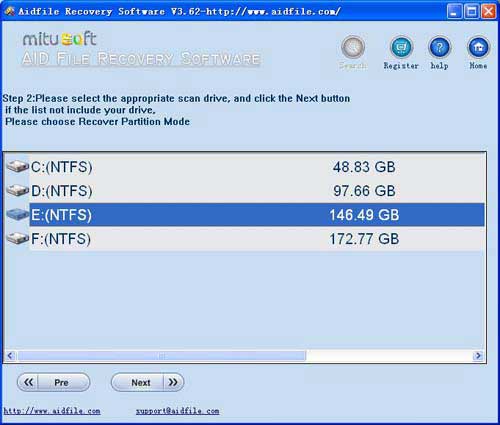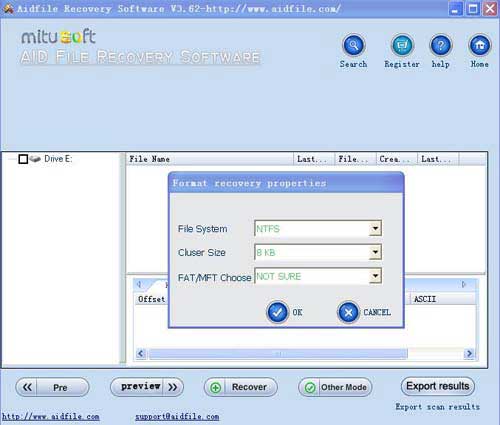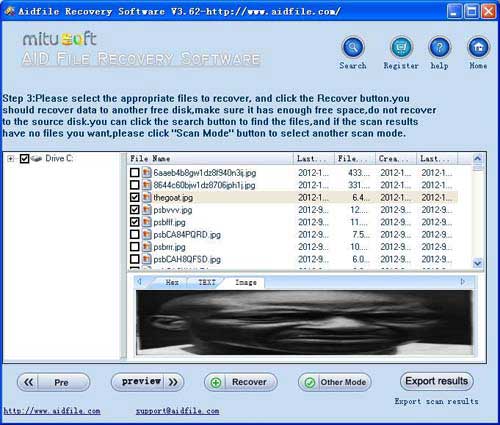Format Video Recovery, best free recovery tool for recovering lost video file after format sd card, hard drive,usb flash drive
Use "Unformat" to recover Video file after format.
Use "Recover partition" to recover lost Video file from deleted drive partition
,lost partition,changed partition,damaged partition.And if the size or position of partition is changed by format,It can not recover Video with "unformat" ,so you can use "recover partition" mode.
Use "Undelete" to recover deleted Video files .
Use "Full Scan" to restore Video files which can not be found with "undelete" and "unformat" and "recover partition" ,rescue Video from raw partition,retrieve the Video files of partitons which are not NTFS,exfat,fat32.
If your lost your video file due to format fat ntfs hard drive partition, the tool Aidfile recovery software can help you to recover format video files include mpeg rmvb avi 3gp mpeg4
The terminology "video" commonly refers to several storage formats for moving eye pictures: digital video formats, including Blu-ray Disc, DVD, QuickTime, and MPEG-4; and analog videotapes, including VHS and Betamax. Video became one part of our daily life because it is easy to be recorded and transmitted in various physical media, so it is portable and easy to share. But video file is still a kind of data, it is difficult to avoid or escape from video file loss.
Aidfile Recovery Software Keyfeature
support Windows XP, Windows 7, Windows 8,Windows 8.1, Windows Vista, Windows 2003, 2008, 2012.
Videos and audios (MPG, MP4, MP3, MTS, M2TS, 3GP, AVI, MOV, RM, RMVB, etc.)
Support hard drive :WD, Samsung, Sandisk, Toshiba, Seagate, HP, Lenovo,Maxtor,etc.
support digital cameras:Canon, Kodak, Nikon, Fuji, Konica, HP, Agfa, FujiFilm, Polaroid ,Casio ,Olympus ,Sony ,Samsung ,Panasonic, NEC, Imation, Sanyo ,Epson, IBM, Minolta, Goldstar, LG ,Sharp ,Lexar ,Mitsubishi ,Kyocera ,JVC ,Leica, Phillips ,Toshiba, SanDisk ,Chinon, Ricoh ,Hitachi, Pentax, Kinon ,Verbatim ,Vivitar ,Yashica, Argus