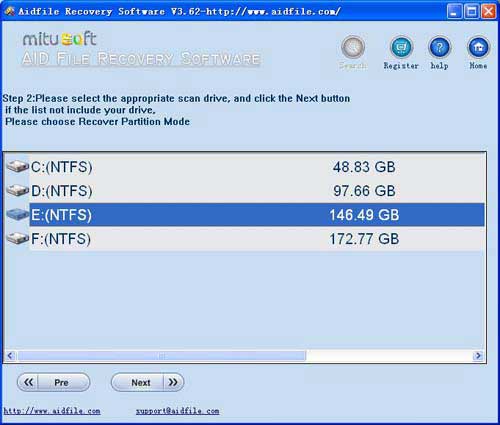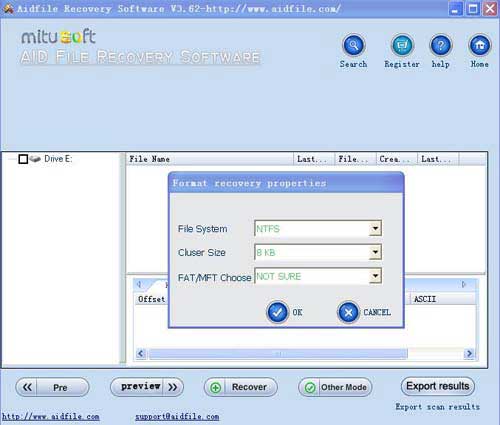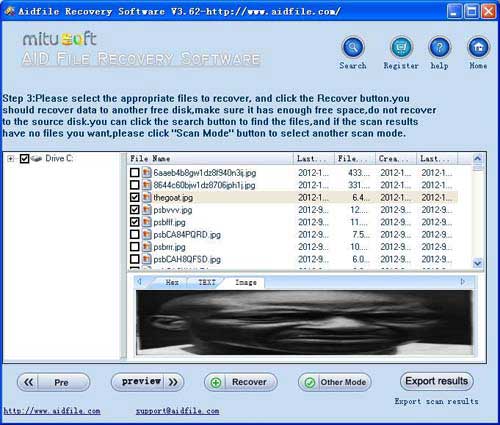If you imprudently format a USB such as USB pen drive or USB flash drive? This annoyance always happens, you may format the USB drive accidentally, and all the files on the USB drive are lost, such as precious photos with your family, important business word excel document files, etc. The bad, you have no backup for the formatted USB . Therefore, you have to retrieve formatted file from format USB drive, with the best solution for recovering files from format USB
Use "unformat" to recover data after format usb flash drive.
Use "recover partition" to recover lost data from deleted usb drive partition
,lost usb drive partition,changed usb drive partition,damaged usb drive partition.And if the size or position of usb drive partition is changed by format,It can not restore with "unformat" ,so you can use "recover partition" mode.
Use "undelete" to recover deleted files from usb .
Use "Full Scan" to recover files which can not be found with "undelete" and "unformat" and "recover partition",recover raw partition,recover the files of partitons which are not NTFS,exfat,fat32.
Aidfile Recovery Software Keyfeature :
support Windows XP, Windows 7, Windows 8,Windows 8.1, Windows Vista, Windows 2003, 2008, 2012.
MS Office document (Word, Excel, PowerPoint, Outlook) types (doc, docx, ppt, pptx, xls, xlsx, pst, etc.),photos (JPG, PNG, ICON, TIF, BMP, RAF, CR2, etc.), videos and audios (MPG, MP4, MP3, MTS, M2TS, 3GP, AVI, MOV, RM, RMVB, etc.), compressed files (rar, zip, etc.), PE files (exe, dll, lib, etc.) and so on.
Support hard drive :WD, Samsung, Sandisk, Toshiba, Seagate, HP, Lenovo,Maxtor,etc.
support digital cameras:Canon, Kodak, Nikon, Fuji, Konica, HP, Agfa, FujiFilm, Polaroid ,Casio ,Olympus ,Sony ,Samsung ,Panasonic, NEC, Imation, Sanyo ,Epson, IBM, Minolta, Goldstar, LG ,Sharp ,Lexar ,Mitsubishi ,Kyocera ,JVC ,Leica, Phillips ,Toshiba, SanDisk ,Chinon, Ricoh ,Hitachi, Pentax, Kinon ,Verbatim ,Vivitar ,Yashica, Argus