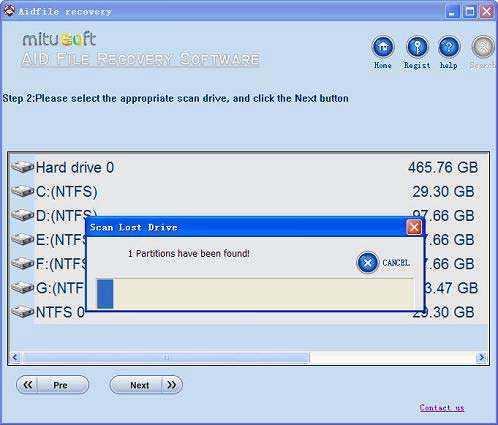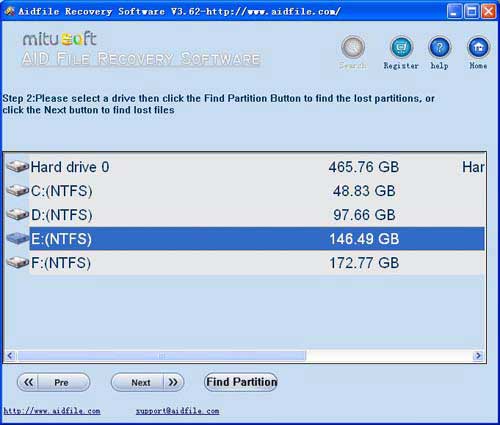Data retrieve walkthrough guides you how to retrieve your lost, formatted, deleted files, and why they can be retrieved.
After delete, format or lost files, people, sometimes, found that their important files was in the mass files which has been deleted or formatted. They wanna get them back. However, seldom people know that there is a way to retrieve data.
Use "Undelete" mode to recover deleted files.
Use "Unformat" mode to recover lost files after format hard drive.
Use "Recover partition" mode to recover files if hard drive partitions changed or damaged or deleted.
Use "Advance Scan" mode to recover lost files if partitions show as "raw" in Windows 8 or recover deleted files which can not be found with "undelete",recover files from raw partition,recover files of partitons which are not NTFS,nor exfat,nor fat32.
Aidfile recovery software professional edition's "Advance Scan" support deep and full scan lost data from partition , hard drive, usb. completely recover all data from hard drive.
Learn more information about data recovery software for data loss.
As a user,whatever we tell you,whatever you want,just try it. If Aidfile can help you,we congratulate ,if not,just contact us.