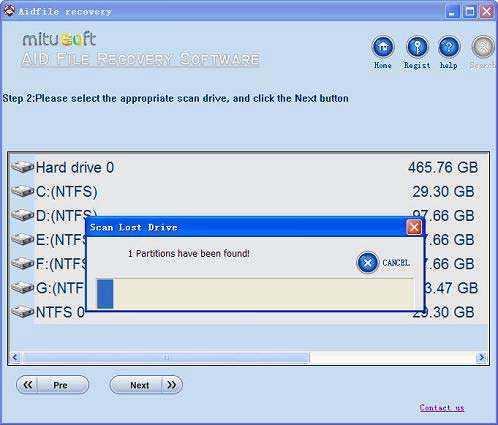NTFS Partition recovery - formatted ntfs partition recovery software to recover data from formatted ntfs file system partition, accidentally deleted ntfs partition Recovery,best ntfs data recovery software to recover data from deleted/lost/damaged/formatted NTFS partition file system drive on Windows 11, Windows 10,7,8,8.1,etc lost data due to not formatted , not recognized , not working ,not showing up, power failure,logical damaged.
Use "Undelete" to recover deleted files from NTFS Partition very quick after Virus attack,Recycle bin clear,disk cleanup,Press shift del by mistake,permanently empty recycle bin,shift delete ,accidentally deleted by a mistake.
Use "Unformat" to recover files from formatted NTFS Partition after quick format,full format,accidentally formatted,reformatting,High-level formatting,Low-level formatting.
Use "Recover partition" to recover files from deleted/damaged/changed lost NTFS Partition.
Use "Full Scan" to recover lost files which can not be found with "undelete" and "unformat" and "recover partition" from NTFS Partition after showing an error,display as raw file system,unformatted,unknown partition,unpartitioned,needs to be formatted. Support deep and full scan lost data from partition , hard drive, usb. completely recover all data from hard drive.
NTFS partition recovery software helps you to recover lost, damaged, formatted, deleted files in NTFS partitions.
NTFS partition enjoys a higher success rate of recovery. Normally, most deleted or formatted files can be recovered. But some files cannot be recovered in some situations. For example, a file with large length or edited frequently in a long time will have lots of fragment information. When this file is deleted, there is no way to know its length and it is difficult to be recovered. For instance, after deleted, a database file used for years has a length of 0 under scanning by data recovery software and is unable to be recovered. Regular disk defragment can minimize this. But it is also risky to defrag directly. The above precaution should be respected.
People who uses Windows Vista or Windows 7 probably use NTFS hard drive file system. Compared with FAT32, this file system has many advantages. Due to the features of NTFS file system, it has following advantages:
1, The storage efficiency is better than FAT32 file system.
2, Good support for dual operating systems within one computer.
3, Good support for multiple hard drives within one computer.
4, Has no security problems, while FAT32 does.
5, Good support for partition which is larger than 32GB
6, Can perform file recovery if the single file size is larger than 4GB.
7, support the hard drive within 2TB size.
File lost brings heart break. If you can't get your file back, that will be hell. Aidfile Recovery Software shows us the hope to retrieve lost files. No matter you emtyped Recycle Bin or formatted the whole disk, you still can get them back. For example, you are use it to recover Microsoft Office documents, pictures, MP3 music, zip files, etc. By the way it can retrieve files in flash drive, USB devices or external hard drive which runs NTFS file system.
Aidfile Recovery Software Keyfeature
Support Windows 11 & Windows 10,Windows XP, Windows 7, Windows 8, Windows 8.1,Windows Vista, Windows 2003, 2008, 2012.
MS Office document (Word, Excel, PowerPoint, Outlook) types (doc, docx, ppt, pptx, xls, xlsx, pst, etc.),photos (JPG, PNG, ICON, TIF, BMP, RAF, CR2, etc.), videos and audios (MPG, MP4, MP3, MTS, M2TS, 3GP, AVI, MOV, RM, RMVB, etc.), compressed files (rar, zip, etc.), PE files (exe, dll, lib, etc.) and so on.
Support hard drive :WD, Samsung, Sandisk, Toshiba, Seagate, HP, Lenovo,Maxtor,etc.
support digital cameras:Canon, Kodak, Nikon, Fuji, Konica, HP, Agfa, FujiFilm, Polaroid ,Casio ,Olympus ,Sony ,Samsung ,Panasonic, NEC, Imation, Sanyo ,Epson, IBM, Minolta, Goldstar, LG ,Sharp ,Lexar ,Mitsubishi ,Kyocera ,JVC ,Leica, Phillips ,Toshiba, SanDisk ,Chinon, Ricoh ,Hitachi, Pentax, Kinon ,Verbatim ,Vivitar ,Yashica, Argus