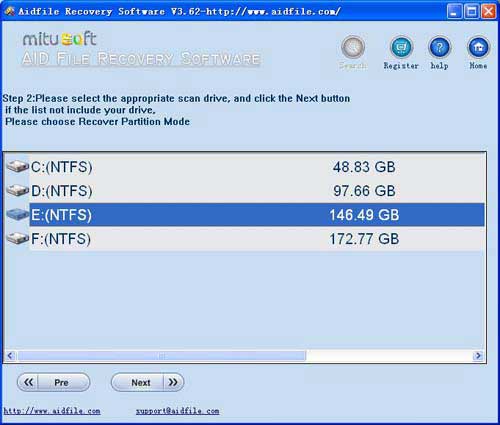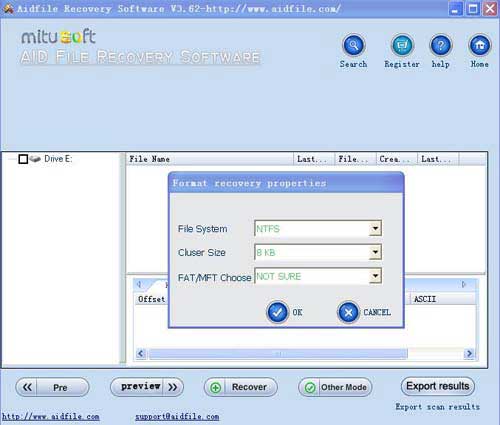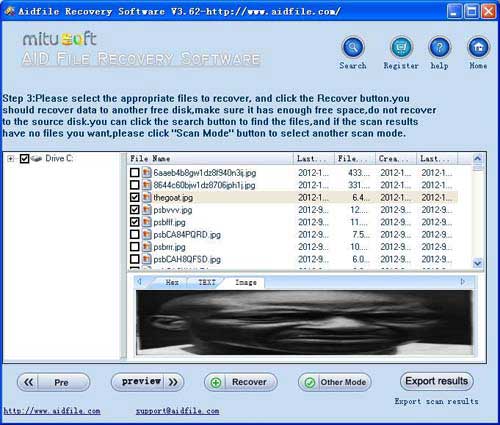Recover files from formatted hard drive Windows 11 pc laptop desktop, best software to recover data from formatted flash drive,external hard drive,ssd drive in Windows 11 32 bit and 64 bits.
1:If your hard drive partition file system is Exfat, Fat32 or NTFS and the partition position and size are not changed after formatting, try using "unformat" to recover formatted hard drive in Windows 11 after quick format,full format,accidentally formatted,reformatting,High-level formatting,Low-level formatting quickly.
"Unformat" is very fast.
2:If the file system is not Fat32, NTFS or Exfat after showing an error,display as raw file system,unformatted,unknown partition,unpartitioned,needs to be formatted. , try "Full Scan" mode to recover formatted drive by deep full scan.
"Full Scan" is not as fast as "unformat," but "Full Scan" can solve many complex and unusual problems.
3:If the file system is Fat32, NTFS or Exfat and the partition has changed size or position from formatted or if partition has been deleted, damaged or lost, use "Recover partition" mode to recover formatted partition.
4:If "Recover partition" and "unformat" cannot recover formatted partition, Try "full scan."
The most important tips:Even the most powerful software cannot solve all the problems, regardless of the evaluation of others and regardless of our own.
Sometimes, "unformat" can help you recover formatted drives. Sometimes, "undelete" can help you recover formatted drives. Also, "Full scan" or "Recover partition" can sometimes recover formatted drives.
How do you recover data from a formatted drive in Windows 11?
After you format a drive, the operating system erases all information on the disk, tests the hard drive to make sure all sectors are reliable, marks bad sectors, and creates internal address tables that it later uses to locate information. You must format a disk before you can use it.
But reformatting a hard drive does not erase all the data on the drive, only the data on the partition tables. So, people cannot access the files; however, if you accidentally reformat a drive that has important data, such as videos, Office documents or photos, you may use Aidfile recovery for help.
This data recovery works on high-level formats, the type of formats that most users execute. In addition, hard disks have a low-level format, which sets certain properties of the disk, such as the interleave factor.
After you format your hard disk accidentally, you will be missing many important files, such as Word documents, PDF files, Excel sheets, photos, videos, letters, statements, etc. If a drive is formatted, you can select "Unformat" to scan. Also, you could select "Advance Scan" to find lost files by file type, or you can select "Recover partition" to scan if the partition size or partition position has changed by formatting the drive.
Windows 11 is an upcoming major version of the Windows NT operating system developed by Microsoft. Announced on June 24, 2021, it is the successor to Windows 10, released in 2015. Windows 11 will be available as a free upgrade to some compatible Windows 10 devices through Windows Update. Windows 11 will be officially released on October 5, 2021.The basic system requirements of Windows 11 differ significantly from Windows 10. Windows 11 only supports 64-bit systems such as those using an x86-64 or ARM64 processor; IA-32 processors are no longer supported. Thus, Windows 11 is the first consumer version of Windows not to support 32 bit processors and 16-bit software (though Windows Server 2008 R2 was the first version of Windows NT to not support them). The minimum RAM and storage requirements were also increased; Windows 11 now requires at least 4 GB of RAM and 64 GB of storage. S mode is only supported for the Home edition of Windows 11.
Aidfile Recovery Software Key Features
Supports FAT32, EXFAT NTFS RAW file system
Microsoft Windows 11 Enterprise,Microsoft Windows 11 Home Premium (32/64 bits),Microsoft Windows 11 Professional 64-bit Edition,Microsoft Windows 11 SP1,Microsoft Windows 11 Starter,Microsoft Windows 11 Ultimate 64-bit Edition,Windows 11 32 bit and Windows 11 64 bit; Windows 10, Windows XP, Windows Vista, Windows 8.1
Supports Win 32 bit and Win 64 bit
Microsoft Office documents (MS Word .doc and .docx files, MS Excel .xls files, MS PowerPoint .ppt files, MS Outlook pst email files, BMP images, JPG/JPEG photos, GIF picture files, TIFF photo files, PNG picture files, Lotus office notes and files, PDF files, mp4 videos, avi video files, 3gp files, mp3 music, RMVB movies, RM films, winrar zip files)
Recover formatted ZIP or RAR files, PDF files, images, photos, CAD files (DWG, DXF, DWF).