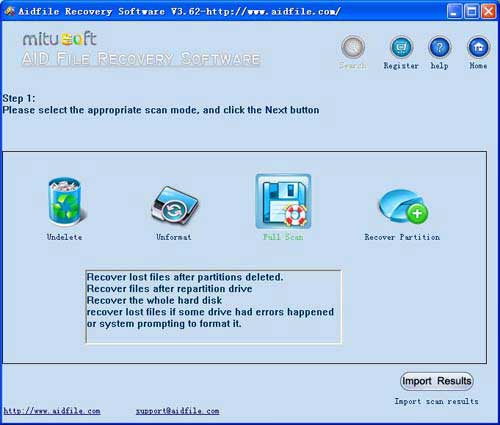RAW recovery, raw drive recovery - Convert ntfs fat32 exfat to raw file system partition recovery without data loss when the drive showing as raw format or Convert raw to ntfs fat32 exfat without data loss
What is raw recovery?
"Raw recovery" have 4 mearnings.
1:Use "Undelete " to recover files by file types if some deleted files can not found after "undelete" (FAT32,EXFAT,NTFS) quickly scan.
Tips:
"Undelete" mode of Aidfile have two options:1,quickly scan from FAT32 or Exfat or NTFS file system,2:scan some files by type from the free space of file system.
2:Use "Full scan " to recover files by file types which from the drive is not exfat,not fat32,not ntfs,but is mac HFS or HFS+,or linux Ext2,ext3,ext4,or other file system .
3:Use "Full scan " to recover files by file types if the drive showing as "raw" file system partition.
4:Use Aidfile recovery software ("unformat" or "undelete" or "recover partition" or "Full scan") to recover the raw format digital camera images.such as raw,dcr,tiff,png,srw,cr2,crw,arw,nef,orf,pef,raf,x3f......from sony,canon,kodak,....and so on.
Since the advanced scan function only aims at scanning specific types of files, many all types of files can be recovered through this function.The types of files this function support are: the frequently-used MS office files such as doc,docx,xls,xlsx,ppt and pptx;pst of MS outlook email; the majority of audio and video files such as MP3,MP4,AVI,MTS,M2TS,3GP,MOV, etc.; almost all the types of photo or picture files such as JPG,PNG,TIF,RAF, etc
Sometime when we want to access a disk / drive / partition or USB drive, memory card, SD card, a popup dialogue box is shown bellow as: "The disk in drive is not formatted. Do you want to format it now?". In this situation, the file system is shown as "RAW" when we check the disk property. If we click "No", the partition cannot be accessed. On contrary, if we click "Yes", of course, we will lose all of the files stored on this partition. Then, you may ask: "Is there any suggestion to rescue this RAW? What should we do to operate RAW recovery?" Here provides some information about the RAW recovery.
It recognizes and restores many file types. This includes word processor, document, spreadsheet, graphic, internet, multimedia, source code and many such file formats. The list of file types can be viewed and selected in the software.
Reasons for the formation of RAW
What is raw file system?The RAW drive is a hard drive partition, which has not been formatted with the NT file system neither FAT32/EXFAT (File Allocation Table) nor NTFS (New Technology File System). It can be caused by a number of reasons such as virus infection, format failure, improper system shut down, power outages, etc. In these processes the file system may corrupted and the file system may becomes RAW that cannot be recognized by Windows. So you cannot store data on it or even access it.
How to perform RAW recovery
It can perform RAW recovery while the normal recovery methods are of no effect. It can also recover deleted, lost, damaged and formatted data from hard drive or partition. Even if you have written new data into that hard drive or partition, Aidfile Data Recovery still find its directory tree from hard drive. Steps to perform RAW recovery: How to get data back from hard drive, files card usb disk drive, raid, RAW drive ?
Aidfile have a free edition for you recovering 1G files with no pay.Just free download and try it.
Aidfile Recovery Software Keyfeature
support FAT32 EXFAT and NTFS file system
support Win32 and Win64
Support Windows XP, Windows 7, Windows 8, Windows 8.1,Windows Vista, Windows 2003, 2008, 2012.
MS Office document (Word, Excel, PowerPoint, Outlook) types (doc, docx, ppt, pptx, xls, xlsx, pst, etc.),photos (JPG, PNG, ICON, TIF, BMP, RAF, CR2, etc.), videos and audios (MPG, MP4, MP3, MTS, M2TS, 3GP, AVI, MOV, RM, RMVB, etc.), compressed files (rar, zip, etc.), PE files (exe, dll, lib, etc.) and so on.
Samsung,Seagate,Maxtor,Toshiba,WD,Sony,HP,IBM,Kingston,Sandisk,etc.