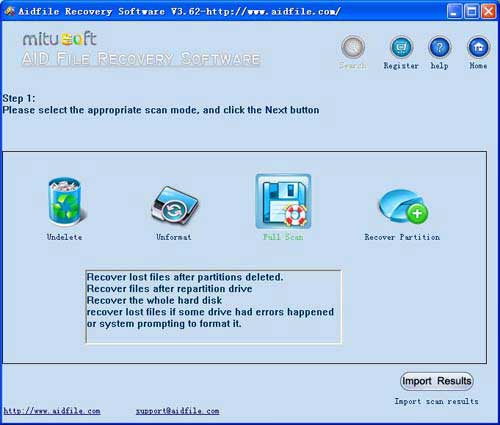Hard drive file recovery, best hard drive file recovery software to recover files from hard drive after format or delete or lost data due to not formatted , not recognized , not working ,not showing up, power failure,logical damaged.Free download and trial.
Use "Undelete" to recover deleted files from hard drive after Virus attack,Recycle bin clear,disk cleanup,Press shift del by mistake,permanently empty recycle bin,shift delete ,accidentally deleted by a mistake..
Use "Unformat" to recover files from hard drive after quick format,full format,accidentally formatted,reformatting,High-level formatting,Low-level formatting.
Use "Recover partition" to recover files from had drive partitions changed or damaged or deleted.
Use "Full Scan" to recover raw files from hard drive, to recover files from hard drive if partitions show as "raw" or recover deleted files which can not be found with "undelete" and "unformat" and "recover partition" after showing an error,display as raw file system,unformatted,unknown partition,unpartitioned,needs to be formatted.Support deep and full scan lost data from hard disk.
A hard disk drive (HDD), hard disk, hard drive or fixed disk is a data storage device used for storing and retrieving digital information using one or more rigid ("hard") rapidly rotating disks (platters) coated with magnetic material. The platters are paired with magnetic heads arranged on a moving actuator arm, which read and write data to the platter surfaces. Data is accessed in a random-access manner, meaning that individual blocks of data can be stored or retrieved in any order rather than sequentially. HDDs retain stored data even when powered off.In computing, data recovery is a process of salvaging inaccessible data from corrupted or damaged secondary storage, removable media or files, when the data they store cannot be accessed in a normal way. The data is most often salvaged from storage media such as internal or external hard disk drives (HDDs), solid-state drives (SSDs), USB flash drives, magnetic tapes, CDs, DVDs, RAID subsystems, and other electronic devices. Recovery may be required due to physical damage to the storage device or logical damage to the file system that prevents it from being mounted by the host operating system (OS).
Some hard drives: HITACHI / HP 647467-001 1TB SATA 7200RPM 3.5" 32MB Hard Drive HDS721010CLA632;HGST Travelstar Z5K500 HTS545032A7E380 320 GB 2.5" Internal Hard Drive (0J11283);LaCie 4big and 5big Quadra 2 TB Spare Drive 301467;Storite 80GB Playstation 3 Internal Hard Drive;FUJITSU Mobile MJA2500BH - Hard Drive - 500 GB - SATA-300 (Y91920);HP1 TB 3.5-Inch Internal Hard Drive 657750-B21;Dell HT953 300GB 15K SAS 3.5" Hard Drive;TOSHIBA MK5059GSXP 500GB 5400 RPM 8MB Cache 2.5 SATA 3.0Gb/s internal notebook hard drive - Bare Drive;Compaq 431958-B21 146GB 10K SAS (431958B21);Momentus 5400.6 ST9160314AS Hard Drive;Sony 5GB USB MicroVault Pro Portable Hard Drive;
Aidfile Recovery Software Keyfeature
support Windows 10,Windows XP, Windows 7, Windows 8,Windows 8.1, Windows Vista, Windows 2003, 2008, 2012.
MS Office document (Word, Excel, PowerPoint, Outlook) types (doc, docx, ppt, pptx, xls, xlsx, pst, etc.),photos (JPG, PNG, ICON, TIF, BMP, RAF, CR2, etc.), videos and audios (MPG, MP4, MP3, MTS, M2TS, 3GP, AVI, MOV, RM, RMVB, etc.), compressed files (rar, zip, etc.), PE files (exe, dll, lib, etc.) and so on.
Support hard drive :WD, Samsung, Sandisk, Toshiba, Seagate, HP, Lenovo,Maxtor,etc.