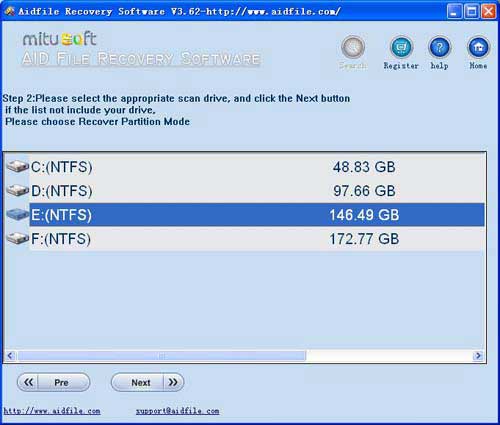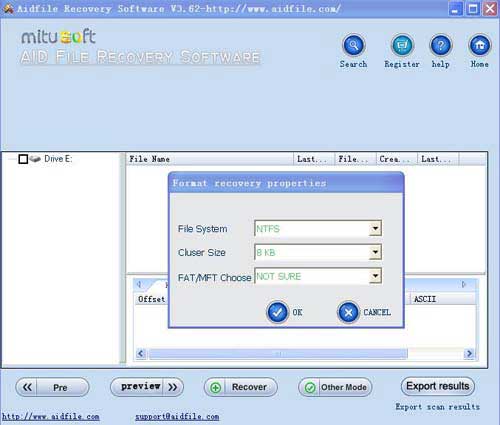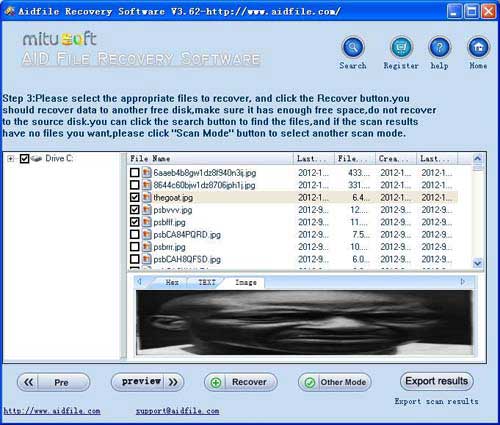Formatted seagate external hard drive recovery, recover data from formatted seagate USB 3.0 Portable Hard Drive after quick format,full format,accidentally formatted,reformatting,High-level formatting,Low-level formatting, free download and trial.
Use "Undelete" mode to recover deleted files from seagate formatted external hard drive after Virus attack,Recycle bin clear,disk cleanup,Press shift del by mistake,permanently empty recycle bin,shift delete ,accidentally deleted by a mistake.
Use "Unformat" mode to recover data from formatted seagate external hard drive after quick format,full format,accidentally formatted,reformatting,High-level formatting,Low-level formatting.
Use "Recover partition" mode to recover files from seagate formatted external hard drive if partitions changed or damaged or deleted.
Use "Full Scan" mode to rescue lost files seagate formatted external hard drive if partitions show as "raw" or recover deleted files which can not be found with "undelete" and "unformat" and "recover partition",recover files from raw partition,recover files of partitons which are not NTFS,nor exfat,nor fat32.
As a user,whatever we tell you,whatever you want,just try it. If Aidfile can help you,we congratulate ,if not,just contact us.
At the same time, you can also recover files after other storage devices format, such as formatted SD card, digital camera , and so on.
Disk formatting is the process of preparing a data storage device such as a hard disk drive, solid-state drive, floppy disk or USB flash drive for initial use. In some cases, the formatting operation may also create one or more new file systems. The first part of the formatting process that performs basic medium preparation is often referred to as "low-level formatting". Partitioning is the common term for the second part of the process, making the data storage device visible to an operating system. The third part of the process, usually termed "high-level formatting" most often refers to the process of generating a new file system. In some operating systems all or parts of these three processes can be combined or repeated at different levels and the term "format" is understood to mean an operation in which a new disk medium is fully prepared to store files.
When you format a external hard drive, the operating system erases all book keeping information on the external hard drive. Note that reformatting a disk does not erase the data on the disk, only the data on the address tables. Do not be worry, if you accidentally reformat a external hard drive that has useful data.
Seagate Expansion 1TB Portable External Hard Drive USB 3.0 (STEA1000400); Seagate Expansion 5TB Desktop External Hard Drive USB 3.0 (STEB5000100); Seagate Expansion 8TB Desktop External Hard Drive USB 3.0 (STEB8000100); Seagate Backup Plus Slim 2TB Portable External Hard Drive USB 3.0 (Blue) STDR2000102; Seagate Backup Plus Slim 2TB Portable External Hard Drive Black (STDR2000100); Seagate Backup Plus 4TB Portable External Hard Drive Black (STDR4000100); Seagate Expansion 2TB Portable External Hard Drive USB 3.0 (STEA2000400); Seagate Expansion 3TB Desktop External Hard Drive USB 3.0 (STEB3000100); Seagate Backup Plus Slim 2TB Portable External Hard Drive USB 3.0 (Red) STDR2000103; Seagate Backup Plus Hub 8TB External Desktop Hard Drive Storage (STEL8000100); Seagate Backup Plus 4TB Portable External Hard Drive USB 3.0, Red (STDR4000902); Seagate Expansion 4TB Portable External Hard Drive USB 3.0 (STEA4000400); Seagate Expansion 4TB Desktop External Hard Drive USB 3.0 (STEB4000100); Seagate Backup Plus Slim 1TB Portable External Hard Drive Black (STDR1000100) Silver (STDR4000900) (STDS4000400); Seagate Backup Plus Ultra Slim 2TB Portable External Hard Drive, Platinum (STEH2000100); Seagate Backup Plus Ultra Slim 2TB Portable External Hard Drive, Gold (STEH2000101); Seagate Wireless Plus 1TB Portable Hard Drive with Built-in WiFi (STCK1000100);Seagate Innov8 8TB Desktop USB-C Hard Drive STFG8000400; Seagate Backup Plus Hub 6TB External Desktop Hard Drive Storage STEL6000100; Seagate STEA1500400 1.5 TB External Hard Drive;
Aidfile have a free edition for you recovering 1G files with no pay.Just free download and try it.
Aidfile Keyfeature
support Windows 10,Windows XP, Windows 7, Windows 8,Windows 8.1, Windows Vista, Windows 2003, 2008, 2012.
Support 32 bits, 64 bits.
Support MS Office document (Word, Excel, PowerPoint, Outlook) types (doc, docx, ppt, pptx, xls, xlsx, pst, etc.),photos (JPG, PNG, ICON, TIF, BMP, RAF, CR2, etc.), videos and audios (MPG, MP4, MP3, MTS, M2TS, 3GP, AVI, MOV, RM, RMVB, etc.), compressed files (rar, zip, etc.), PE files (exe, dll, lib, etc.) and so on.