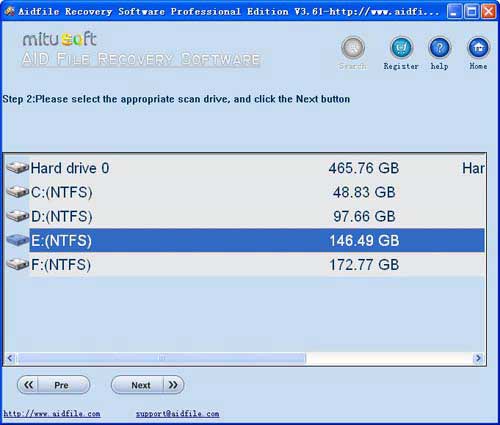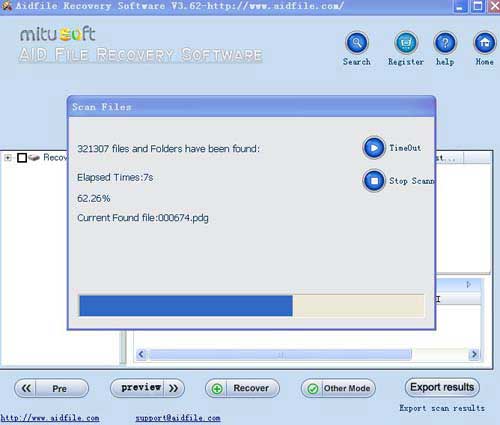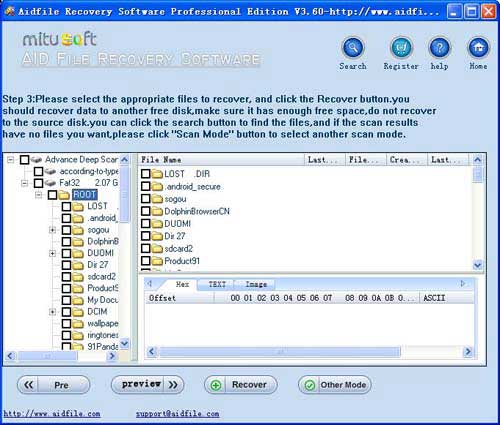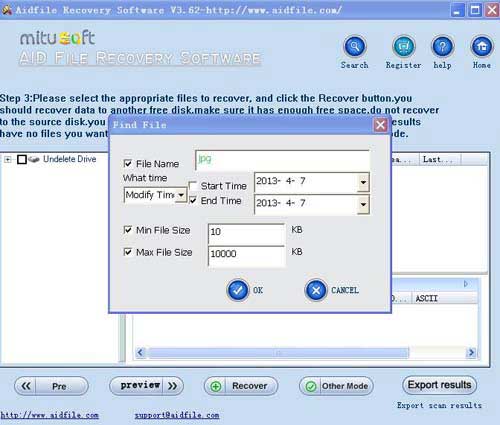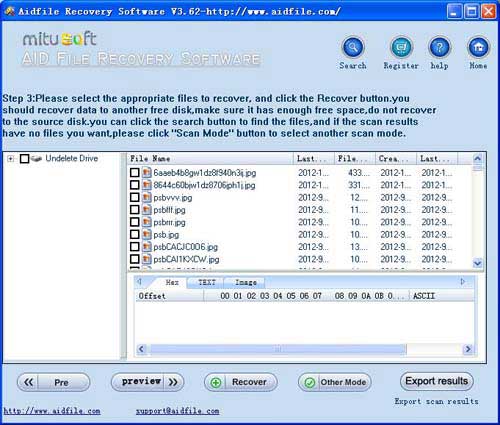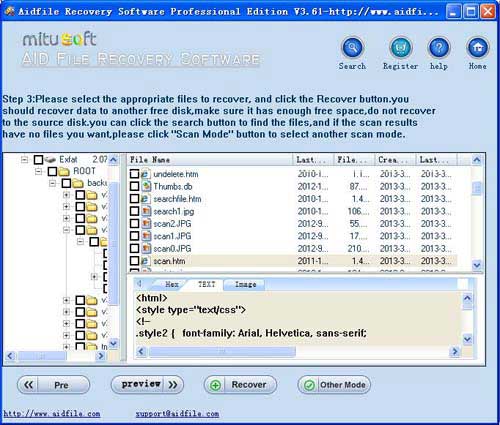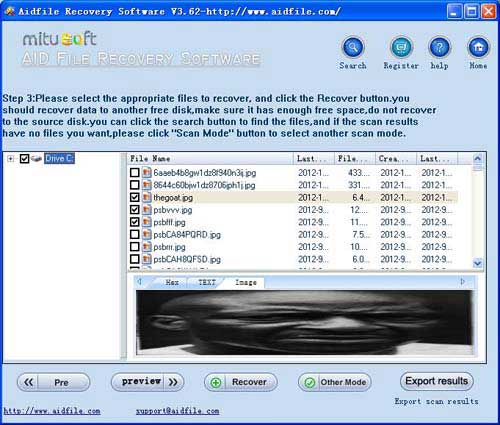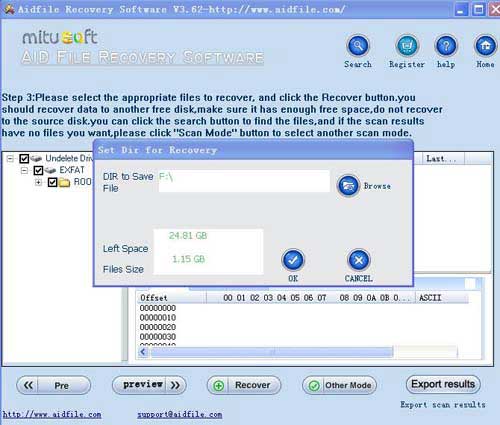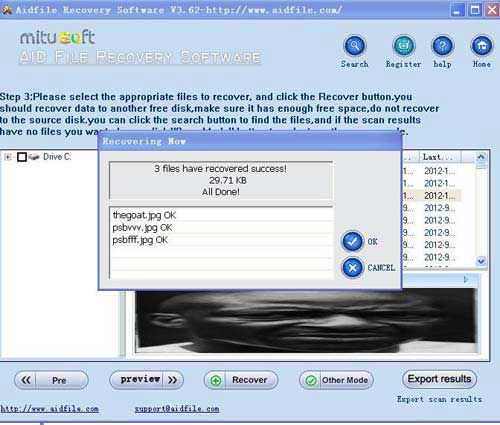Aidfile Recovery software is a powerful data recovery tool for recovering lost files with deep and full scan.
Full & Deep Scan - "Full Scan"
If lost files will not be able to retrieve data in three quick way("undelete","recover partition","unformat"), the overall full scan, retrieve maximum data will be lost, of course, the full scan time required is longer than the other way, however, Aidfile by a variety of efforts, the speed of the scan storage devices do fast enough. And full scan mode, turn the device, all the data in different ways, is presented to the user, both the partition recovery, accidentally deleted recovery, by file type recovery, mistakenly formatted to restore the full results of the several functions. So, when you choose to fully recover, restore integrity, data can be maximized.
When you need Full Scan?
1,If the file system of partition is NTFS/EXFat/FAT32,and "Undelete" can not find the deleted files.
"Full Scan" can find deleted files.
2,If the file system of partition is not NTFS/EXFat/FAT32.
"Full Scan" can scan the drive as Raw partition,and .recover all data .
3,If "unformat" can not find the lost data.
"Full Scan" can scan the drive completely,deep full scan.
4,If "recover partition " can not find the lost partition quickly.
"Full Scan" can scan the drive completely,deep full scan.
Aidfile have a free edition for you recovering 1G files with no pay.Just free download and try it.
Aidfile Recovery Software Keyfeature
support Windows XP, Windows 7, Windows 8,Windows 8.1, Windows Vista, Windows 2003, 2008, 2012.
MS Office document (Word, Excel, PowerPoint, Outlook) types (doc, docx, ppt, pptx, xls, xlsx, pst, etc.),photos (JPG, PNG, ICON, TIF, BMP, RAF, CR2, etc.), videos and audios (MPG, MP4, MP3, MTS, M2TS, 3GP, AVI, MOV, RM, RMVB, etc.), compressed files (rar, zip, etc.), PE files (exe, dll, lib, etc.) and so on.
Support hard drive :WD, Samsung, Sandisk, Toshiba, Seagate, HP, Lenovo,Maxtor,etc.
support digital cameras:Canon, Kodak, Nikon, Fuji, Konica, HP, Agfa, FujiFilm, Polaroid ,Casio ,Olympus ,Sony ,Samsung ,Panasonic, NEC, Imation, Sanyo ,Epson, IBM, Minolta, Goldstar, LG ,Sharp ,Lexar ,Mitsubishi ,Kyocera ,JVC ,Leica, Phillips ,Toshiba, SanDisk ,Chinon, Ricoh ,Hitachi, Pentax, Kinon ,Verbatim ,Vivitar ,Yashica, Argus