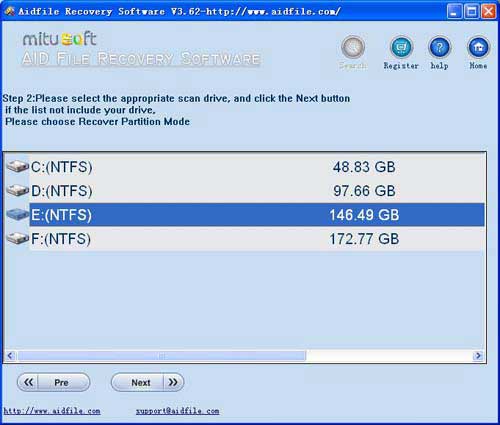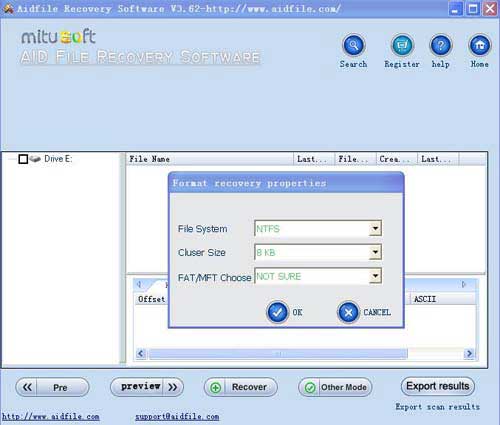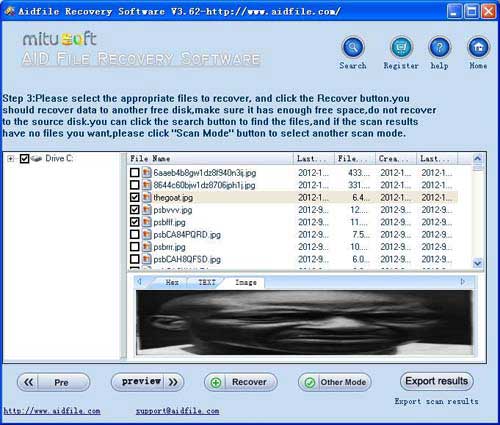Get documents back - How to get documents back? download best free data recovery software help you get documents back
I can't find my documents, where can I get documents back? Don't worry about your lost documents, there is, indeed, a way to recover them. The Aidfile recovery software is the best choice for you recovering your lost data file document from hard drive or external hard drives.
Use "Undelete" mode to get deleted documents files back.
Use "Unformat" mode to get lost documents files back after format hard drive .
Use "Recover partition" mode to get documents files back if hard drive partitions changed or damaged or deleted.
Use "Advance Scan" mode to get lost documents files back if partitions show as "raw" or get deleted documents back which can not be found with "undelete" and "unformat" and "recover partition",get documents files back from raw partition,get documents files of partitons back which are not NTFS,nor exfat,nor fat32. Support deep and full scan lost data from partition , hard drive, usb. completely recover all data from hard drive.
As a user,whatever we tell you,whatever you want,just try it. If Aidfile can help you,we congratulate ,if not,just contact us.