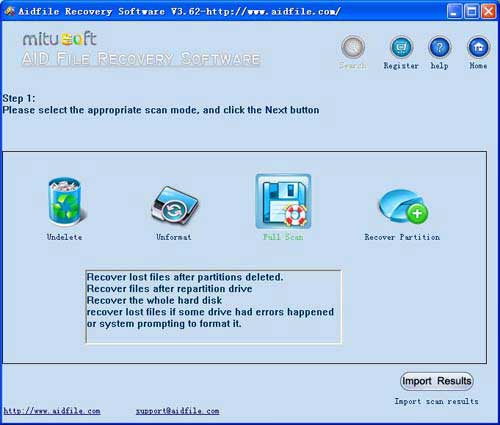How to recover data from undetected hard disk, recover data from undetected internal hard disk,recover data from undetected external hard disk drive not detected Windows 10 Windows 7 Windows 8 PC MAC (WD, Seagate, Toshiba, transcend , buffalo , lacie , Dell, HP, Lenovo,etc.), best damaged hard drive recovery software to repair undetected hard disk after format or delete or lost data due to not formatted , not recognized , not working ,not showing up, power failure,logical damaged.Free download and trial.
Use "Undelete" to recover deleted files from undetected hard disk after Virus attack,Recycle bin clear,disk cleanup,Press shift del by mistake,permanently empty recycle bin,shift delete ,accidentally deleted by a mistake..
Use "Unformat" to recover files from formatted hard drive after quick format,full format,accidentally formatted,reformatting,High-level formatting,Low-level formatting.
Use "Recover partition" to recover files from undetected partitions changed or damaged or deleted.
Use "Full Scan" to fix undetected hard disk drive, to recover files from undetected hard drive if partitions show as "raw" or recover deleted files which can not be found with "undelete" and "unformat" and "recover partition" after showing an error,display as raw file system,unformatted,unknown partition,unpartitioned,needs to be formatted.Support deep and full scan lost data from hard disk.
How to recover data from undetected hard disk?
Even the developers of Aidfile data recovery software, I have encountered serious hard disk damage problems which lead to important data loss. Of course, in the end, the problem is a satisfactory solution, but this experience is very interesting, hoping to inspire people. First of all, I encountered the problem is: my computer running Windows operating system, in use suddenly blue screen; Then I restart the computer, reboot, but can not enter the operating system. Even if I am ready to reinstall the operating system, there is a bigger problem, the computer motherboard did not detect the hard drive. (My hard drive is WD green.) Even with the data recovery experience I will inevitably be very nervous at this time, after all, I do not know whether the hard disk is physically damaged; Next, I continue to try to clean up computer dust and the like routine work, continue to restart, the problem still exists Sometimes the motherboard settings may also cause an error can not recognize the hard disk Therefore, I try to remove and re-install the motherboard battery, the problem still exists. Friends, my luck seems to be worse than expected, because the computer is old, even the graphics card and memory card is also a problem. I was more and more convinced that the hard disk hardware is physically damaged. However, my personal experience tells me, Even if the worst happens, I do not easily physically maintain the hard drive. Because the physical maintenance is the final fate, rash of physical maintenance, will lead to secondary or even more damage to data, most of the time, even if we think the hard disk has been physically damaged, there is no serious to that extent. So I went on trying to solve the problem, I removed the hard drive, used my hard drive dock, inserted the hard drive into the hard drive dock, and connected to another computer using USB. For a time, I was more confused, because I waited a long time, another computer did not recognize my hard drive, even if I use Aidfile data recovery software to scan, did not detect the hard disk. Just when I was ready to remove the hard disk and then try another computer, the system prompts to detect the hard disk. I of course overjoyed, immediately back up all the hard disk data, while using Aidfile data recovery software to recover that was lost due to formatting or accidental deletion and backup. Later, I then re-install the hard disk to the original computer, restart successfully. However, a terrible thing is, this time I restart immediately after testing the hard drive, hard disk does have some bad sectors, and many other problems. The computer did not use long, once again blue screen, and once again can not detect the hard disk. Later I used the method described above re-tried several times, once again to detect the hard disk. However, I did not continue to use the hard disk. My data is not lost. But for safety reasons, I will save the hard disk up.
Through my own problems and solve problems encountered experience, I summed up a few ideas: 1: When the hard disk can not be identified, should not be easy to do the physical maintenance of the hard drive, be sure to have enough patience to find a solution. 2: The hard disk can not be identified, there are many hardware and software reasons, sometimes the file system or partition table damage, this situation, the direct use of data recovery software will be able to recover data; sometimes the motherboard configuration is damaged, the motherboard configuration reset to Factory settings, remove the motherboard battery and re-install the battery, in many cases this simple means will be able to solve the problem; some of the most common very simple problem, only need to clean up the computer parts of the dust can be; 3: Even if you have tried a variety of solutions, still can not solve the problem, do not be discouraged, have patience, still do not easily physical maintenance hard drive. 4: similar to the problems I mentioned earlier, and sometimes, the hard disk used for a long time, he just need to rest for some time, sometimes for another computer, only need more time to wait. It should be noted that some failures are caused by insufficient power supply 5: If in the end anyway can not solve the problem, do physical testing should be very cautious, at least in the detection of non-destructive means to be used. 6: A serious failure of the old hard drive, backup and recovery of important data, try not to continue to use.
Aidfile Recovery Software Keyfeature
support Windows 10,Windows XP, Windows 7, Windows 8,Windows 8.1, Windows Vista, Windows 2003, 2008, 2012.
MS Office document (Word, Excel, PowerPoint, Outlook) types (doc, docx, ppt, pptx, xls, xlsx, pst, etc.),photos (JPG, PNG, ICON, TIF, BMP, RAF, CR2, etc.), videos and audios (MPG, MP4, MP3, MTS, M2TS, 3GP, AVI, MOV, RM, RMVB, etc.), compressed files (rar, zip, etc.), PE files (exe, dll, lib, etc.) and so on.
Support hard drive :WD, Samsung, Sandisk, Toshiba, Seagate, HP, Lenovo,Maxtor,etc.